Easiest (free) WP Theme for a Resume Site
Why Do I Need a Website?
The number of tech people that I've met that "don't need a website" astounds me. Whilst taking Systems Analyst in college and IT in university, the majority of my peers didn't have a website to sell their skills to potential employers. I'm glad to say at least some of them listened and created their own online presence.
But what about non-tech people? Here's a 2013 Forbes article on why everyone needs a website. Controlling your first impression online is paramount to creating a professional image of yourself.
Okay, I'll stop preaching and assume you're on board by now.
The Theme
Your first instinct is probably to gravitate to this thing you've heard about - WordPress. The platform was originally made for blogging, but a lot of organizations use it as a content management system because of how easy it is to use. The best part is the vast amount of customization because of themes and plugins. A lot of these are free, but a lot are not. If you're on a free hosting plan like x10hosting, you're probably not going to get any free theme pack-ins with your WordPress install.
For the past couple of weeks I've been searching for a free theme to set up my cousin's website. I didn't want to put in a lot of work (he had a whopping budget of $0!), but the free themes I came across were frankly, ugly. Until I came across Colorlib's theme - Shapely. I was in love with the shape of it.
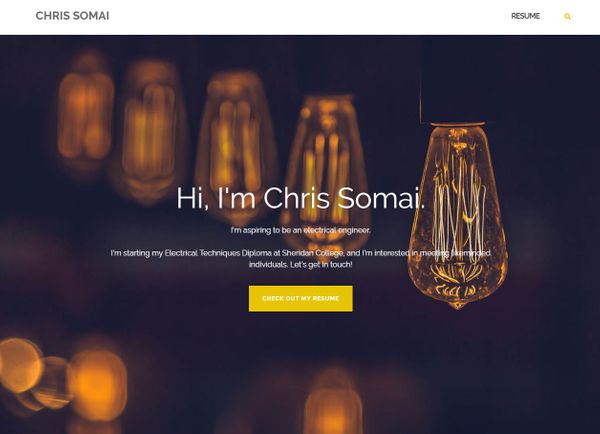
It has a simple set up wizard that guides you through installing it's required plugins. I'm not a fan of page builders, but this one was bearable because it uses built in WordPress features to get the job done, decreasing the bloat. Their demo is a good showcase of it's capabilities. Personally I only used the parallax banner with a free stock image, and the contact form 7 widget.
For my cousin's resume page, I used a Word to HTML online converter, and pasted it in. You can also just use the regular editor and paste it in straight from Word - I just wanted to refine the design a bit.
After that, I just simply linked the resume page in the menu. There's also a feature to create a social media menu that automatically creates icons for you in the footer. Here's a link to the very helpful documentation.
This was how his site turned out. Pretty great for the amount of time put in.
Recommended Plugins
Oh, and before you go, here's a list of plugins I think are essential. They're all free so don't worry!
- Yoast SEO - You need to control how your search results show up on Google. It's important!
- WP Smush - Decreases image size automatically. Smaller images = faster site.
- Wordfence - The bad thing about WordPress is that when left unchecked it becomes open to vulnerabilites. But Wordfence should help with that.
Get in touch if you need anything cleared up! I'll be happy to help out.
Photo by Matthew Henry from Burst.